Breadcrumbs
- Home
- Fieldwork & Clinical Partners
- Fieldwork Partner Resources
- Using InPlace
Using InPlace
Using InPlace
Each site coordinator will have their own login and password for InPlace, an online fieldwork management system.
Site coordinators will use InPlace to input offers for fieldwork placements.
The department will send out communication via InPlace, such as requests for offers or requests to check the accuracy of offers. InPlace will also be used to communicate relevant information to site coordinators that can be shared with colleagues (i.e. names and contact information for incoming students, resources and information specific to the fieldwork timeframe).
InPlace Access for Each Site
Site Coordinators: The Fieldwork Administrator will send you a link from InPlace to activate your account and set up a password. Please ensure that the message does not go to your junk mail. You can bookmark the InPlace website on your web browser for future ease of access. On the login page, select Other Accounts.
Preceptors: Preceptors will not receive a link from InPlace as they will not have individual accounts. Instead, each preceptor’s contact information and email address will be entered into InPlace under their agency record. When a student match is complete, preceptors will be emailed a link to their student’s fieldwork evaluation (CBFE). Preceptors will use this link to access all stages of their student’s CBFE.
Note: if you are a site coordinator and preceptor, you can either login to your InPlace account to access your student’s CBFE or you can use the link to the evaluation that will be emailed to you as a preceptor.
Fieldwork Matches Using InPlace
We use two different methods to submit and match placement offers.
1. Placement Manager:
-
Used for Introduction to Fieldwork and Fieldwork 1
-
Allows department to match students to agencies who have submitted offers
-
On the site coordinator homepage, requests for offers will display under Placement Requests
2. Opportunities:
-
Used for Fieldwork 2, 3, 4
-
Allows department to match students to specific offers that agencies have submitted
-
On the site coordinator homepage, requests for offers will display under Opportunities