Main Second Level Navigation
Breadcrumbs
- Home
- Current Students
- Student Forms
Student Forms
Special Considerations Forms
At times, students may require Special Considerations for evaluations due to illness or personal circumstance.
Form Submission Process
- Access the Special Considerations Form: Students can find these forms at any time on the Special Considerations page in this Student Services Quercus shell.
- Complete the Form: Fill out all required fields accurately and provide detailed information about your request.
- Attach Supporting Documents: If applicable, please attach any relevant documentation to support your request.
- Save and Submit your Form Response: Before submitting, check off the box to “Send me an email receipt of my responses.” If you forget to do this before submission, on the form submission confirmation page, you will have the option to “Save my response”. Ensure it has been saved correctly by checking your “Filled Forms” section in Microsoft Forms.
- Send your Saved Response to your Instructor: Open your Filled Form and right-click to “Print” your response. In the Print menu that opens, set the “Destination” to “Save as PDF” and click Save. Send the PDF that you have saved to your instructor by email immediately.
The instructor will either:
- respond to the request (e.g., approve or refuse) directly with the student over email or
- discuss the request with the student support team (i.e., Graduate Coordinator, Academic Coordinator UTM, Program Manager) and then respond to the request.
Accessibility Accommodations
For accessibility needs, please first register with Accessibility Services at your campus site, as you must provide supporting documentation from Accessibility Services that specifically outlines the requested accommodation. If your accessibility needs are known in advance of the term start date, it is strongly recommended that students register with Accessibility Services well in advance to avoid delays in the implementation of accommodations. This is of particular importance for those with test and exam accommodations.
Note: Students Registered with Accessibility Services do not need to fill out a request form for considerations that appear in their accommodation letter from Accessibility Services. If students would like to apply for their accommodations (e.g., for an extension), they need to ensure that instructors have received their accommodation letters. Students must discuss the application of their accommodations with instructors well ahead of deadlines.
Additional Forms
- Illness and Injury Verification Form (medical note) To be filled out by a certified medical practitioner in case of illness of injury. In the past, this was casually referred to as a “Doctor’s note”. This all-inclusive University of Toronto form has replaced the traditional “Doctor’s Note” that you may have used in the past.
- **NEW**Non-Disclosure Form [PDF] To be used when writing an exam or test at a date earlier or later than originally scheduled (e.g., due to illness on exam day). Students must agree to keep the content of their exam confidential in order to preserve academic integrity
- Fieldwork Placement Forms - The forms in this section pertain to student fieldwork placement activities. There you will find Health Forms, Student Declaration for WSIB form, Student Accident Reports while on placement, Travel Allowance Forms, Request for Special Consideration, International Fieldwork.
Transcripts and Confirmation of Registration
Transcript Request Transcripts of your performance in the MScOT program may be ordered via the U of T Transcript Centre
Confirmation of Registration Letters and other SGS Forms For government, banks, businesses (e.g. landlord corporations) and insurance purposes, the School of Graduate Studies provides a reasonably limited number of complimentary letters on official letterhead. These are typically ready within 1-5 days of ordering.